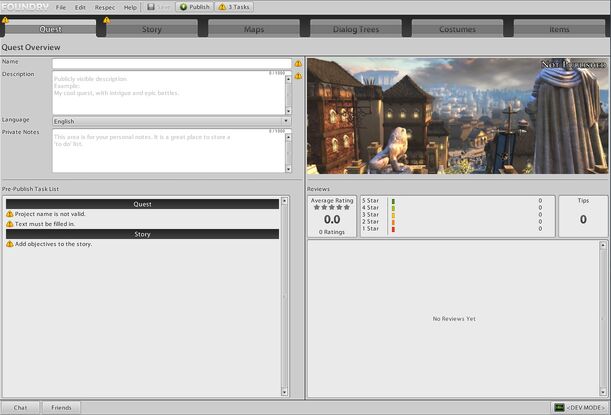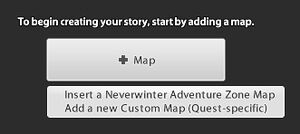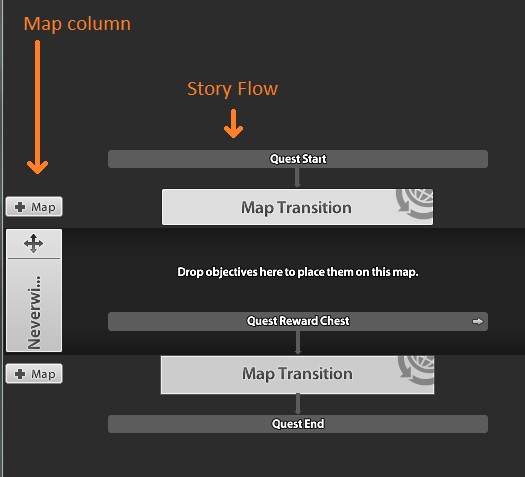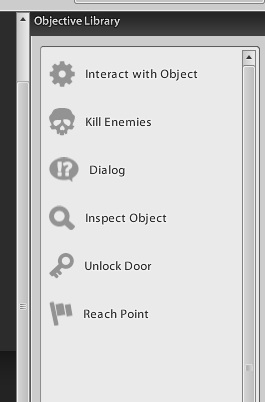Foundry Quick Start
This guide will step you through the process of making a very simple Foundry quest. It will cover the basics of creation, previewing, task fixing, and publishing. There are many advanced topics that will not be covered – for that check the Foundry Full Guide as well as numerous tips and hints from successful authors.
Getting Started
From the character selection screen of Neverwinter, you will see a button called "The Foundry." Press this to start down the path to creating your own quests to be added to the world.
- Note: You need to have played a character on your account to level 15 before being granted access to Foundry quest creation. This requirement is in place to ensure that you understand the basics of gameplay in Neverwinter.
Once on the Quest Management screen, select "New Quest" to get started!
Quest Tab
After a few moments of loading you will be presented with the Quest page. Note that there are several tabs running across the top of the editor - Quest, Story, Maps, Dialog Trees, Costumes, and Items. The Foundry allows you to work on these in any order that you wish, but for this guide we'll go through them in l-to-r order.
You will notice this ![]() showing up in several locations. This is an indicator of something that must be filled out or otherwise fixed before you can publish your project. We'll cover the process of task fixing a little bit further on, but for now they serve as an indicator of what we need to do to move forward:
showing up in several locations. This is an indicator of something that must be filled out or otherwise fixed before you can publish your project. We'll cover the process of task fixing a little bit further on, but for now they serve as an indicator of what we need to do to move forward:
Fill in the Quest Name - This is the name that quest will be visible to other players, as well as how it will be listed in the Quest Journal. Fill in the Description - This is the text that players will see when browsing quests at a Job Board or in the Foundry Search UI. Make it descriptive and interesting, if you wish to attract players!
Let's move on to the next tab - The Story Tab.
Story Tab
Since this is your first time visiting this tab, you will be confronted with the following:
Click on the "+" to either create a new map or use one of the Neverwinter Adventure Zones. Since this is our first step in our story, let's start the quest by talking to one of the Contacts in Protector's Enclave. Select "Insert a Neverwinter Adventure Zone Map." You'll be presented the full story editor at this point.
The story tab is broken up in to three sections: The Map Column, Story Flow, and the Objective Library.